- Go to 'Settings' in your Chrome browser.
- Scroll down to the bottom where you see the following options -
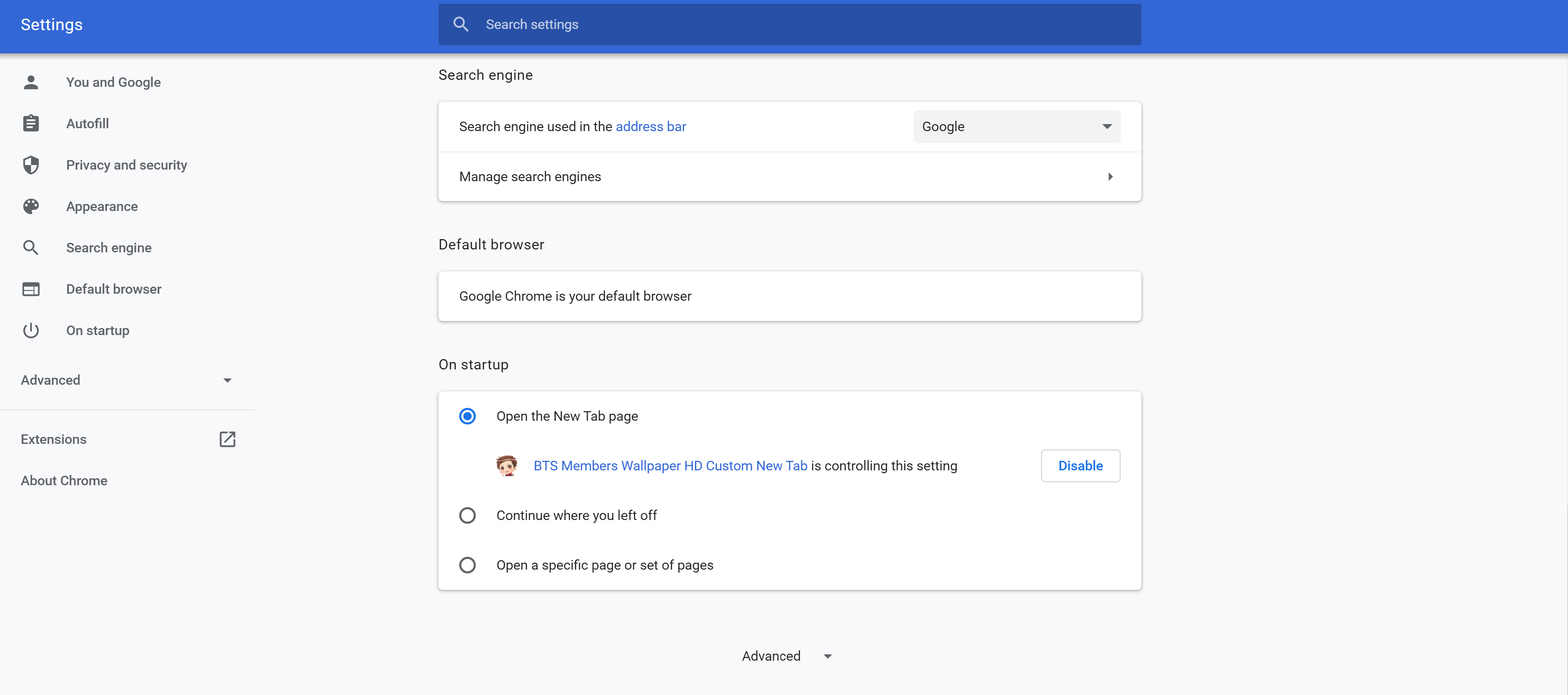
- Pick the option for 'Continue where you left off' and the tabs you had open prior to closing your Chrome browser will pop back up.
- Everyone's default is set on 'Open the New Tab page' (which the editor has a Chrome extension controlling that option).
- You may also list a specific page or set of pages you want to have Chrome open every time you open the browser.
- Everyone's default is set on 'Open the New Tab page' (which the editor has a Chrome extension controlling that option).
