Zoom Client for Meetings
To start using Zoom Conference, you must download the Zoom Client for Meetings, listed as the first option at https://zoom.us/download.
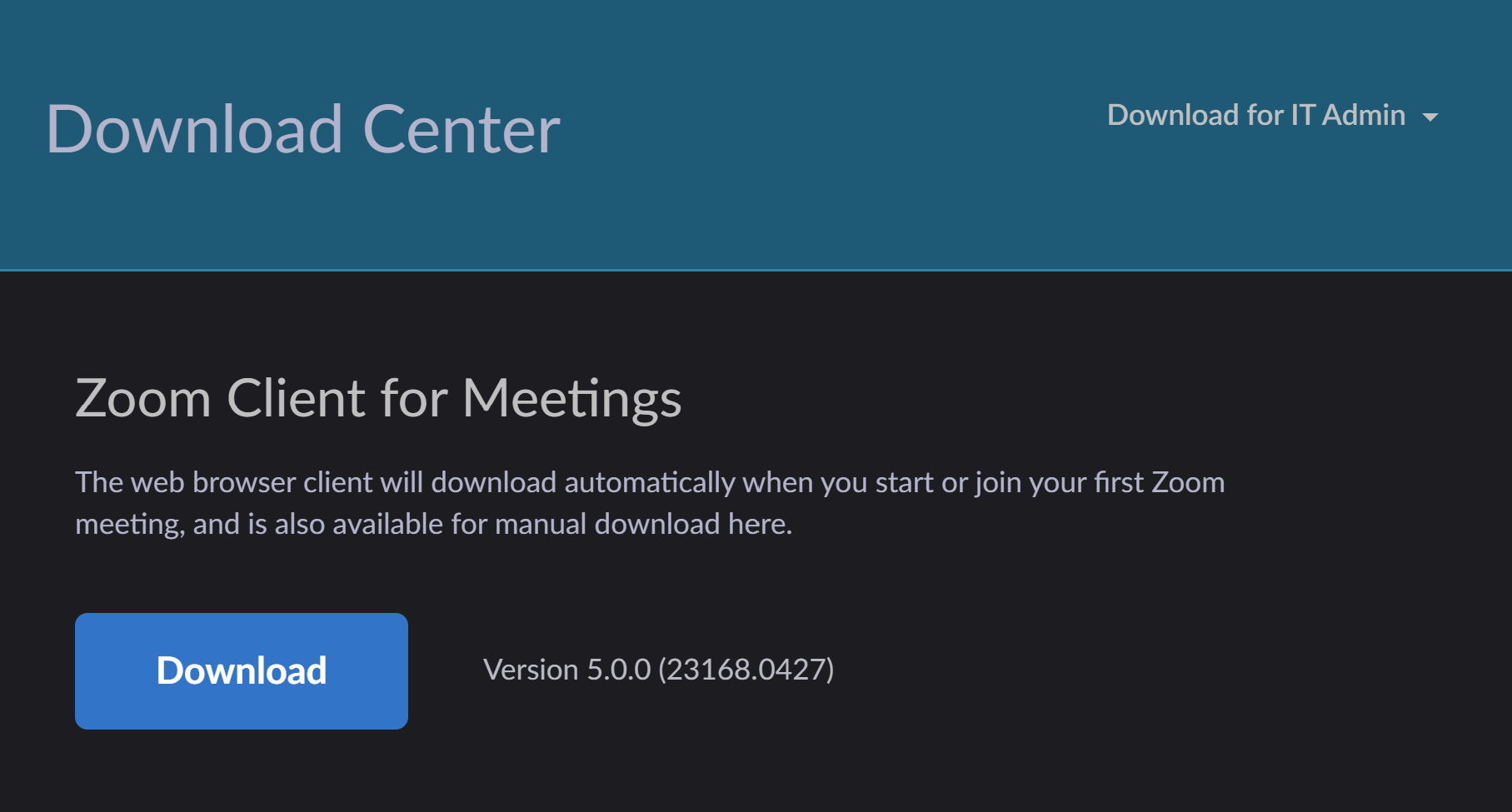
Zoom Scheduler Chrome Extension
To directly schedule Zoom Meetings on your Google Calendar, you must download the Zoom Scheduler for Chrome.
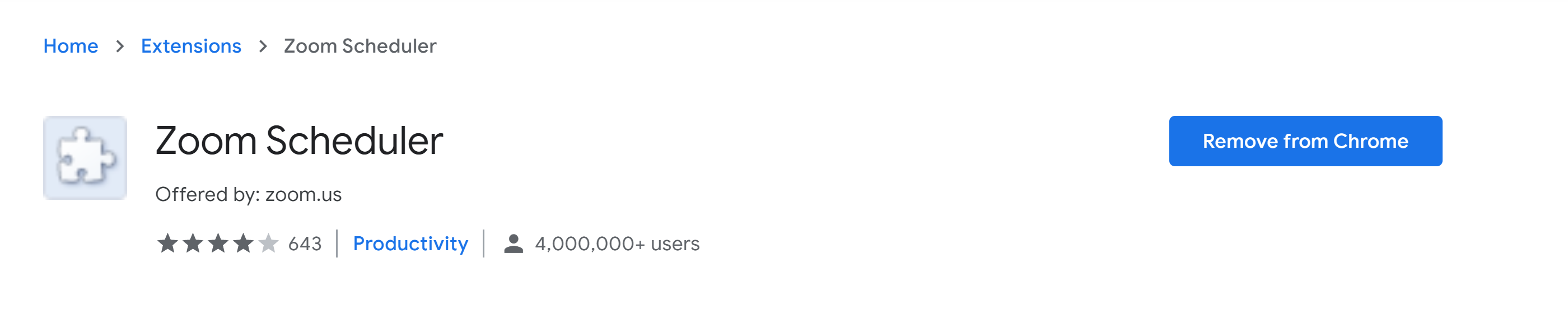
Zoom Mobile App
iOS: https://itunes.apple.com/us/app/id546505307
Android: https://play.google.com/store/apps/details?id=us.zoom.videomeetings
