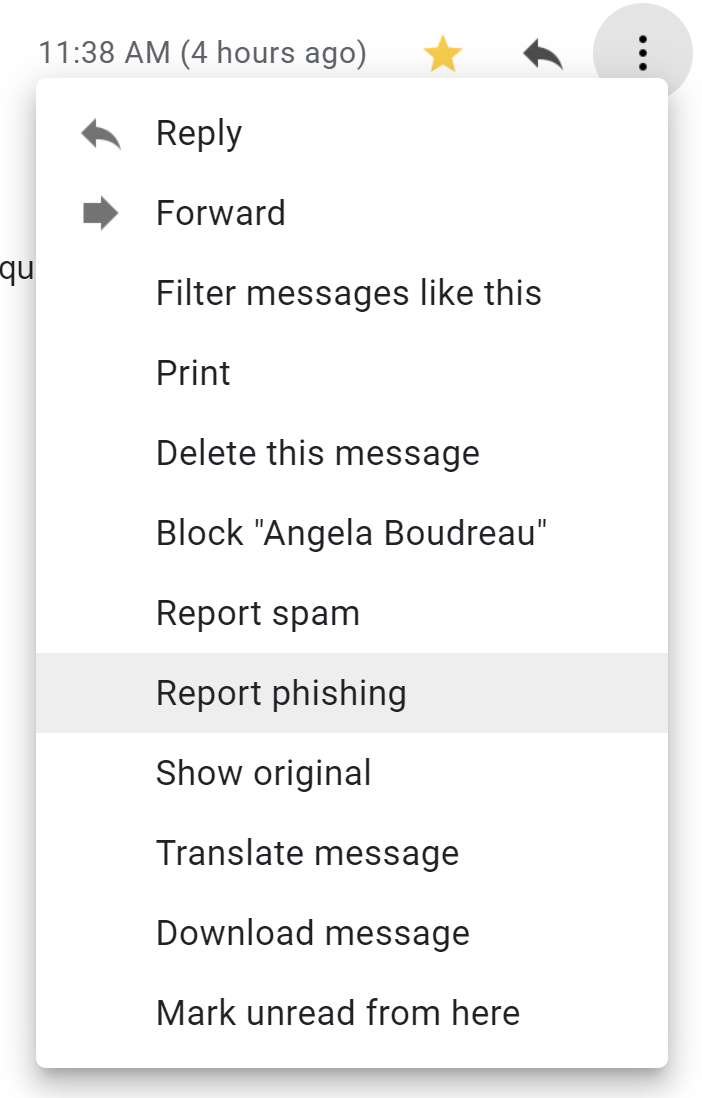Last modified on Tue, 20 Sep 2022
- In the email, please click on the three consecutive dots that drops down options -
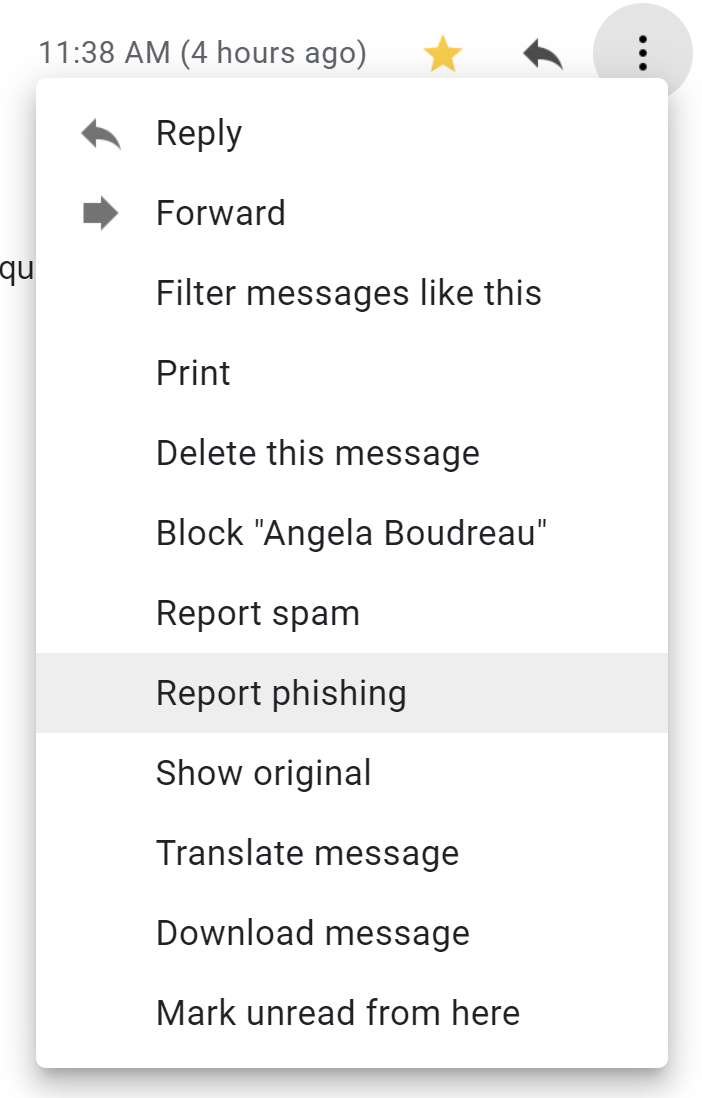
- Select 'Show Original' and copy the Message ID that is provided in the newly opened window.
- Select 'Report Phishing' or 'Report Spam' depending on the email also 'Block' the email address.
- Forward the email over to techsupport@dewintergroup.com and provide that Message ID in the email. Internal IT will block it on the back-end so that other users will not receive any emails from that address/domain.